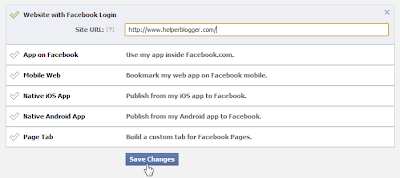We have all heard plenty of reasons to use Google+ Hangouts On Air
from the “It’s the new podcast…” or “It’s the replacement for GoTo
Webinar…” We have also seen old school top Internet marketers like Ed
Dale, Jack Humphrey and Alex Mandossian using Hangouts On Air in their
marketing in the last few months. I have had the pleasure of having
Ileane Smith as my guest many times now and even Arnold Schwarzenegger
broadcast his book launch from Google headquarters via a Hanout On Air
the second week of October.
But let’s be honest here, most Hangouts On Air produce a 45 to 60 minute video. Most people just are not going to take the time to watch all that. But what I did find was that the ones that do watch an hour long teaching video are the people who buy my products.
So it came clear to me fast that if I was going to push replays of a weekly or bi-weekly show that would be viewed mostly by people who were buying info products and joining membership sites, that it would be best to host them on pages that convert into sales of such.
You have probably heard the term “landing pages.” Well we like to call them “action pages” around here. Sending your viewers to Google+ and YouTube to watch your Hangouts is a big mistake as you will soon see below. Using the 5 strategies here I was able to convert 37% of my small list into buyers of an info product.
I did not invent this, it is nothing new really, I just tweaked it A LOT. Here is how I took the current webinar model we have been using for almost a decade now and spun it Google+ style and you can too, no matter what niche you are in.
So what I have been testing is allowing a short replay period and then taking the video off line by making it private in YouTube and downloading the MP4 for hosting elsewhere securely.
 Or you can change the YouTube settings to “Only with the link” and
embed it in say in a Wishlist based members area. Not real secure, but
it works in a pinch.
Or you can change the YouTube settings to “Only with the link” and
embed it in say in a Wishlist based members area. Not real secure, but
it works in a pinch.
This will improve your ROI 3 fold:
Announce that you are available for Interviews Via HOAs
Let people know you are available for HOA interviews, Tweet it, Facebook it and post it to Google+. Be sure to add a paragraph to your about / contact pages. I would even go so far as to add a side bar headline and a few bullets saying you are available on your blog and link to a contact form.
Build up a “Go To” list of guest panelists
Sometimes you just can’t carry everything on your own back when it comes to doing a weekly podcast or HOA, as we call Hangouts On Air. So building up a list of very savvy panelists in a Google+ Circle is a must. Every time I go on air I always invite my “Today’s Panelists” Circle and they are kind enough to respond.
The panelists Circle will serve you well, asking great on topic questions, giving live feedback and even at times helping you thru periods of technical difficulties. Having skilled panelists is key. Ileane has become a very valuable asset on my shows since she is very adept and translating my technical points into things you all can understand.
Host Virtual Speakers At Your Meetups Via Hangouts and HOAs
This is a really new idea, pay attention to this one. If you have never been to a Meetup, check that site out. It is a local networking gold mine, just so you know.
After we journeyed to Canada to speak at a number of live Meetups in August of this year, we found many more Meetup hosts were interested in hosting my presentations at a later date. We were able to engage many more Meetups by appearing at virtual events, via Hangout based presentations, to live networking groups over 2000 miles away from our new Denver home in September.
True this does require a decent Internet connection at the Meetup venue and a TV or projection screen at the live event, but it so far has met with great success. Imagine being able to host presentations from top authors and authorities at your own Meetup and host the live Q & A. Slide shows are great, but seeing the person presenting live is what Meetup audiences want.
Not only does this personal connection change the entire feel, but there is another Meetup metric that these audiences crave. It all changes when the live questions begin, after your presentation ends. The audience is encouraged to step up to the web cam and get their questions answered by the live guest presenter. Being able to converse face to face with top experts and virtually famous people is a very valuable experience that you can offer at your local Meetups.
This worked for us and I will warn you it is a bit daring, Internet connections can be sketchy and Ripley’s law is definitely in effect. But the return both for the Meetup host the speaker is huge in our first testing. Give this a try and decide for yourself.
Now while you are speaking as a guest of panelist you have to get the most out of your time, Yes? Here is how to use the lower third app 1000% more effectively.
You will see many, most in fact, using the lower third app to display their logo, name and a website URL during a Hangout. Do not make that mistake. The destination URL should be a squeeze page and a well crafted one. Building your double opt in list is key here. While I built my list from social engagement and followings, it was those same email list subscribers that bought 95% of my product this spring.
The “Lower Third” app does that job well, giving you a newscaster style banner on your video thumbnail and on your “blueboxed” or full screen Hangout display. The app can be added from the Hangout application window, by clicking “Apps” on the left side of the screen, then “Add app” if you have not tried this already.
But to make this effective, you must capture someone’s visit to said page. This is what makes a squeeze page so effective. It squeezes the email from the visitor. Remember I said that my email list is responsible for 95% of my conversions during my launch this spring? Since I have identified that demographic as my hottest conversion source, I do everything I can to increase that demographic.
You may convert highly via Twitter, or Facebook or even Google+. In that case a landing page for the Lower Third app would contain social following buttons instead. But unless you measure that conversion point thru say Google Analytics, then how can you know what your best converting traffic source is? Identify that source, then craft the correct squeeze page for that traffic.
 This is a great example above. If you have never considered a squeeze page, here what makes them great.
This is a great example above. If you have never considered a squeeze page, here what makes them great.
Bottom line here: Action pages increase conversion highly over raw site domain based URLs, offering just too many options. Let’s move on and see the two locations that brought in that $12,000 in profits for me this spring, shall we?
The number one way to get your webinar / HOA viewed and create both authority and conversions from them as an Internet marketer with an email list, or as a social marketer, is to share and email links to watch it live. Since Google HOAs are first streamed on your Google+ feed and secondly on YouTube, both are places that I do not want to send my email list.
The biggest mistake anyone with a list can make is it to email into a social network. First off, your chance of holding their interest is low, with lots of bright shiny objects and update alerts coming in from every angle.
Second, Google+ is an open social network and very different than Facebook. You never ever want to expose your email list to places where others can follow and compete with you for their attention.
Do not expose these hard won subcribers, many of them your best people because they are buyers or even repeat buyers to your competition. If your competition has any savvy marketing skills, they will be commenting and looking to brand themselves on your broadcasts through commenting on the Hangout threads and replays.
Social followings are one thing, but email lists are your most motivated followers, buyers, repeat buyers, top supporters and even affiliates. Once you have people on your email list, you only want to send them into places that convert for you.
Enter Squeeze pages
Streaming your show to a conversion oriented action page, or as we call it, a squeeze page, takes a bit more work since you have to embed the code each time manually and FTP the page as the show starts. I use FireFTP for FireFox to quickly move files and FTP. And you have seen how to embed HOAs here…
Stream Live Webinars with Google+ Hangouts On Air
Now you can email your list with a link to a URL on your site. Now you can drag your followers out of the social site. You can use Google Events to invite your following to your event and direct them to your squeeze page in advance. But not just some blog post with how many outgoing links in the side bar? No, just to a page that is built to do one thing.
Most Internet marketers I suggest using Hangouts to replace GoTo Webinar seem unimpressed. That is until I tell them they can embed the streaming video on their own sites. I immediately started using my squeeze page to host my weekly Google+ For Business Show in April of 2012. But when I started hosting the replays for a short time only on my sales page, then I started seeing my sales there double and even triple.
Here is that story in my #1 Hangout conversion strategy up next…
In today’s world I don’t care how good your copy is, it is harder than ever to get someone to click thru to a sales letter and not watch them bounce as soon as they see the salesletter style page and long copy. But if you are going to sell something you have to get this visit, and they have to stay on the page.
Second, if you have spent any time around any kind of advertising training, you have heard that most buyers need to be exposed to your offer 7 to 8 times before they buy. Right?
Doing a weekly Hangout On Air show, not allowing replays on Google+ or YouTube and embedding the replay only on the sales page removed both the click thru problem, the high bounce rate associated with sales pages and the repeat exposure dilemma.
The email list you build by sending social traffic to the embedded Hangout On Air on a squeeze page is highly targeted since they went there to see your show streamed. Opting in while seeing it just makes sense. Emailing that list to see the show replayed on the sales letter no longer contains pitch, it contains free training in my case, or maybe something fun or entertaining in non marketing niches.
 Between early April and late June of 2012, this one tactic alone
returned a 37% conversion rate from my list this spring, The key was
getting my list to the sales letter up 8 to 10 separate times and
keeping them there to watch the replay.
Between early April and late June of 2012, this one tactic alone
returned a 37% conversion rate from my list this spring, The key was
getting my list to the sales letter up 8 to 10 separate times and
keeping them there to watch the replay.
One hitch that you are going to run into is taking questions and most take the mistake of taking them from the Google+ or YouTube stream. I again avoid attention span drains like Google+ and YouTube and instead use Google Moderator to take questions before and during the show. I like it since it does not link back to Google+ and does not expose my attendees to my competitors.
Then combine the ability to interview and be interviewed with no more software or OS than a modern browser and a webcam that you probably already own, you may just find you are the new TV show your niche loves.
Finally take all of that and turn it into a marketing process that converts into RSS subscribers, social followers, email list opt ins and above all, sales! At that point being able to sell product as I have is just icing on a cake that does not even require you to spend anymore time pursuing attention on yet another social site. You can simply use the great new tools from Google+ and spend more time running your business and making money.
I hope you profit from these tried and true conversion examples and find even more new ways to use Hangouts On Air to create conversions in your own business! – Chris Lang
But let’s be honest here, most Hangouts On Air produce a 45 to 60 minute video. Most people just are not going to take the time to watch all that. But what I did find was that the ones that do watch an hour long teaching video are the people who buy my products.
So it came clear to me fast that if I was going to push replays of a weekly or bi-weekly show that would be viewed mostly by people who were buying info products and joining membership sites, that it would be best to host them on pages that convert into sales of such.
You have probably heard the term “landing pages.” Well we like to call them “action pages” around here. Sending your viewers to Google+ and YouTube to watch your Hangouts is a big mistake as you will soon see below. Using the 5 strategies here I was able to convert 37% of my small list into buyers of an info product.
I did not invent this, it is nothing new really, I just tweaked it A LOT. Here is how I took the current webinar model we have been using for almost a decade now and spun it Google+ style and you can too, no matter what niche you are in.
#5 Archive Hangouts On Air To A Members Site
Webinars were the conversion king in years past for Internet marketers and are still are your #1 tool. But so many marketers have used the “No replay” hook and then gone back on their word, that no one believes you now if you say the same.So what I have been testing is allowing a short replay period and then taking the video off line by making it private in YouTube and downloading the MP4 for hosting elsewhere securely.
Downloading the Mp4 on YouTube in the video manager
This will improve your ROI 3 fold:
- Your broadcast or weekly show just became much more valuable due to limited availability.
- You save time by creating new content, using the replay to drive traffic and at the same time you are creating content you can charge for. “Win Win” is the saying that comes to mind here.
- You now start building up an archive of high end content you can charge a higher entry price for later on. Think “Video Vault…”
#4 Hangouts On Air Are The Perfect Interview Medium
Let’s take a look at how HOAs can be used in so many ways for not only you to be interviewed, but also to lighten your load as a content creator, by interviewing others.Announce that you are available for Interviews Via HOAs
Let people know you are available for HOA interviews, Tweet it, Facebook it and post it to Google+. Be sure to add a paragraph to your about / contact pages. I would even go so far as to add a side bar headline and a few bullets saying you are available on your blog and link to a contact form.
Build up a “Go To” list of guest panelists
Sometimes you just can’t carry everything on your own back when it comes to doing a weekly podcast or HOA, as we call Hangouts On Air. So building up a list of very savvy panelists in a Google+ Circle is a must. Every time I go on air I always invite my “Today’s Panelists” Circle and they are kind enough to respond.
The panelists Circle will serve you well, asking great on topic questions, giving live feedback and even at times helping you thru periods of technical difficulties. Having skilled panelists is key. Ileane has become a very valuable asset on my shows since she is very adept and translating my technical points into things you all can understand.
Host Virtual Speakers At Your Meetups Via Hangouts and HOAs
This is a really new idea, pay attention to this one. If you have never been to a Meetup, check that site out. It is a local networking gold mine, just so you know.
After we journeyed to Canada to speak at a number of live Meetups in August of this year, we found many more Meetup hosts were interested in hosting my presentations at a later date. We were able to engage many more Meetups by appearing at virtual events, via Hangout based presentations, to live networking groups over 2000 miles away from our new Denver home in September.
True this does require a decent Internet connection at the Meetup venue and a TV or projection screen at the live event, but it so far has met with great success. Imagine being able to host presentations from top authors and authorities at your own Meetup and host the live Q & A. Slide shows are great, but seeing the person presenting live is what Meetup audiences want.
Not only does this personal connection change the entire feel, but there is another Meetup metric that these audiences crave. It all changes when the live questions begin, after your presentation ends. The audience is encouraged to step up to the web cam and get their questions answered by the live guest presenter. Being able to converse face to face with top experts and virtually famous people is a very valuable experience that you can offer at your local Meetups.
This worked for us and I will warn you it is a bit daring, Internet connections can be sketchy and Ripley’s law is definitely in effect. But the return both for the Meetup host the speaker is huge in our first testing. Give this a try and decide for yourself.
Now while you are speaking as a guest of panelist you have to get the most out of your time, Yes? Here is how to use the lower third app 1000% more effectively.
#3 Use Hangout Lower Third To Drive Traffic To An Opt In Page
1000% – Big claim huh? Well that comes to 10 times better than anyone else doing is because they are making one huge mistake. You guessed it, you should be linking to an “action page.”You will see many, most in fact, using the lower third app to display their logo, name and a website URL during a Hangout. Do not make that mistake. The destination URL should be a squeeze page and a well crafted one. Building your double opt in list is key here. While I built my list from social engagement and followings, it was those same email list subscribers that bought 95% of my product this spring.
The “Lower Third” app does that job well, giving you a newscaster style banner on your video thumbnail and on your “blueboxed” or full screen Hangout display. The app can be added from the Hangout application window, by clicking “Apps” on the left side of the screen, then “Add app” if you have not tried this already.
But to make this effective, you must capture someone’s visit to said page. This is what makes a squeeze page so effective. It squeezes the email from the visitor. Remember I said that my email list is responsible for 95% of my conversions during my launch this spring? Since I have identified that demographic as my hottest conversion source, I do everything I can to increase that demographic.
You may convert highly via Twitter, or Facebook or even Google+. In that case a landing page for the Lower Third app would contain social following buttons instead. But unless you measure that conversion point thru say Google Analytics, then how can you know what your best converting traffic source is? Identify that source, then craft the correct squeeze page for that traffic.
Here is a great example of a true squeeze page from Jeff Walker of Product Launch Formula
- The entire page is above the fold, there is no need to scroll down the page
- The page only offers one option, to opt in
- The video is embedded and uses a bright clear headshot for trust and connection
Bottom line here: Action pages increase conversion highly over raw site domain based URLs, offering just too many options. Let’s move on and see the two locations that brought in that $12,000 in profits for me this spring, shall we?
#2 Stream Your HOA To A Squeeze Page
Remember Jeff’s squeeze page above? Well the pretty picture of him is a video. Seems like a squeeze page would be the perfect place off Google+ and YouTube to drive your best traffic, does it not?The number one way to get your webinar / HOA viewed and create both authority and conversions from them as an Internet marketer with an email list, or as a social marketer, is to share and email links to watch it live. Since Google HOAs are first streamed on your Google+ feed and secondly on YouTube, both are places that I do not want to send my email list.
The biggest mistake anyone with a list can make is it to email into a social network. First off, your chance of holding their interest is low, with lots of bright shiny objects and update alerts coming in from every angle.
Second, Google+ is an open social network and very different than Facebook. You never ever want to expose your email list to places where others can follow and compete with you for their attention.
Do not expose these hard won subcribers, many of them your best people because they are buyers or even repeat buyers to your competition. If your competition has any savvy marketing skills, they will be commenting and looking to brand themselves on your broadcasts through commenting on the Hangout threads and replays.
Social followings are one thing, but email lists are your most motivated followers, buyers, repeat buyers, top supporters and even affiliates. Once you have people on your email list, you only want to send them into places that convert for you.
Enter Squeeze pages
Streaming your show to a conversion oriented action page, or as we call it, a squeeze page, takes a bit more work since you have to embed the code each time manually and FTP the page as the show starts. I use FireFTP for FireFox to quickly move files and FTP. And you have seen how to embed HOAs here…
Stream Live Webinars with Google+ Hangouts On Air
Now you can email your list with a link to a URL on your site. Now you can drag your followers out of the social site. You can use Google Events to invite your following to your event and direct them to your squeeze page in advance. But not just some blog post with how many outgoing links in the side bar? No, just to a page that is built to do one thing.
Most Internet marketers I suggest using Hangouts to replace GoTo Webinar seem unimpressed. That is until I tell them they can embed the streaming video on their own sites. I immediately started using my squeeze page to host my weekly Google+ For Business Show in April of 2012. But when I started hosting the replays for a short time only on my sales page, then I started seeing my sales there double and even triple.
Here is that story in my #1 Hangout conversion strategy up next…
#1 Stream Your Hangouts on Air And Replay To A Sales Letter
Using this single tactic alone generated $12,000 to just one of our products. First we stream high end on topic HOA presentations to the squeeze page and drove traffic there both in advance of the show and during the event as I described in detail above. So now that you have this growing list what are you going to do with it?In today’s world I don’t care how good your copy is, it is harder than ever to get someone to click thru to a sales letter and not watch them bounce as soon as they see the salesletter style page and long copy. But if you are going to sell something you have to get this visit, and they have to stay on the page.
Second, if you have spent any time around any kind of advertising training, you have heard that most buyers need to be exposed to your offer 7 to 8 times before they buy. Right?
Doing a weekly Hangout On Air show, not allowing replays on Google+ or YouTube and embedding the replay only on the sales page removed both the click thru problem, the high bounce rate associated with sales pages and the repeat exposure dilemma.
The email list you build by sending social traffic to the embedded Hangout On Air on a squeeze page is highly targeted since they went there to see your show streamed. Opting in while seeing it just makes sense. Emailing that list to see the show replayed on the sales letter no longer contains pitch, it contains free training in my case, or maybe something fun or entertaining in non marketing niches.
Replay only for my list on an action page…
Bringing it altogether…
We are finding now that the ease of doing an HOA show, recording it, embedding replays and then being able to archive a Hangout On Air to be the best free software I have seen in 13 years of marketing online.One hitch that you are going to run into is taking questions and most take the mistake of taking them from the Google+ or YouTube stream. I again avoid attention span drains like Google+ and YouTube and instead use Google Moderator to take questions before and during the show. I like it since it does not link back to Google+ and does not expose my attendees to my competitors.
Then combine the ability to interview and be interviewed with no more software or OS than a modern browser and a webcam that you probably already own, you may just find you are the new TV show your niche loves.
Finally take all of that and turn it into a marketing process that converts into RSS subscribers, social followers, email list opt ins and above all, sales! At that point being able to sell product as I have is just icing on a cake that does not even require you to spend anymore time pursuing attention on yet another social site. You can simply use the great new tools from Google+ and spend more time running your business and making money.
I hope you profit from these tried and true conversion examples and find even more new ways to use Hangouts On Air to create conversions in your own business! – Chris Lang
In order to keeping busy visitors on our blogs finally we got the plugin which we have been waiting from long time,recently facebook has launched their "Recommendation Bar" in beta version,the Recommendation Bar is a plugin which shows a number of some recommended articles for your readers or visitors and you can set number of recommended articles,when any visitor visits to your any post,after some specific time the plugin pop ups at the right/left corner of your blog with the recommended articles,thats why its helps you to keep busy your visitors on your blog.The plugin contains title of your post,thumbnail and number of likes just below of that post and the plugin shows the only those articles which are previously liked or shared on facebook.If you want more such plugins then I am listing some similar widgets and plugins -
- Related Posts Widget With Image Thumbnail For Blogger
- Related Posts Without Thumbnail For Blogger
- Simplereach's Recommended Slide Out Widget For Blogger
Now lets see how to add facebook recommendations bar to blogger?
How To Add Facebook Recommendations Bar To Blogger?
For better understanding I am dividing this post in two parts and they are as below,
- Creating new Facebook App
- Adding Facebook Recommendations Bar To Blogger
Part 1 : Creating new Facebook App
To create Facebook app for your Recommendation Bar follow below steps,
- First go to Facebook Apps and login with your Facebook account
- Click on Create New App button at top right corner
- As soon as you hit Create New App button a pop up box will appear.In App Name field fill Recommend Bar and keep all it is and hit Continue button.
 |
| Click On Image To Enlarge |
- Enter the captcha as shown in image and hit Submit button
- Now you will redirect to an another page.Scroll down and click on Website with Facebook Login tab and inside the box input your blog URL.Now leave all fields as it is and click Save Changes
- Now copy your App ID and paste it into notepad,we will need it later.
Great,you have created your App.Now lets see how to add Recommendations Bar to blogger.
Part 2 : Adding Facebook Recommendations Bar To Blogger
- Go to Blogger Dashboard > Template
- Download a copy of your template
- Click on Edit HTML
- Hit Proceed button
- Now search for below code in your template
<htmlreplace it with below code,
<html xmlns:fb='http://ogp.me/ns/fb#'Now find for below code,
<body>just below of it paste following code,
Note - If you are using default blogger templates then search for <body tag instead of above code.
<div id='fb-root'/>
<script>
//Facebook Recommendation bar by http://www.helperblogger.com/
//this notice must stay intact for legal use
//For more visit http://www.helperblogger.com/
//<![CDATA[
(function(d, s, id) {
var js, fjs = d.getElementsByTagName(s)[0];
if (d.getElementById(id)) return;
js = d.createElement(s); js.id = id;
js.src = "//connect.facebook.net/en_US/all.js#xfbml=1&appId=YOUR APP ID HERE";
fjs.parentNode.insertBefore(js, fjs);
}(document, 'script', 'facebook-jssdk'));
//]]>
</script>
<b:if cond='data:blog.pageType == "item"'><b:if cond='data:blog.pageType != "static_page"'><div style='z-index:999999; position:absolute;'>
<fb:recommendations-bar action='like' max_age='0' num_recommendations='3' read_time='10' side='right' site='http://www.helperblogger.com/' trigger='40%'/></div>
</b:if></b:if>- Replace APP ID HERE with your APP ID which you have created in first part
- Replace http://www.helperblogger.com/ with your blog URL.
- The widget will only appear on post pages and not on homepage or static pages. To display it on all pages, then simply delete the lines in red color.
- If you want to change number of recommendations then simply change the value 3
- If you don't want to show your old articles then edit the value max_age='0',you can set it to 1-180.But if you don't want to take age into account then let it be 0 as default.
- If you want to change position of bar to right to left then simply replace right with left.
- When any visitor comes to your blog,after specific time the bar expand.I have set the time to 10 seconds to chnage it just change value 10.
Finally save your template and visit your post pages.
The installation of this plugin is longer but it is easy.If
are getting any problem then feel free to post it via comment form.I'll
glad to help you :)
When it comes to blogging, the phrase “birds of a feather, flock
together” rings very true. Those that visit your blog and read your
articles consistently likely care about many of the same things you care
about. Whether it’s technology, parenting, current events, arts/crafts,
or some other topic, your readers often find your blog through searches
and recommendations of like-minded people on social networks.
So, if you’re struggling with your next article idea or you’re looking for ways to increase traffic to your blog via long-term searches, just take a moment and think about the things your are passionate about and how you have solved a problem in a way that might be useful to your readers. The same steps that you are going through are likely going to be important (and probably helpful) to you visitors.
For instance, the other day I wanted to view Twitter.com on my iPad, but Safari kept sending me to the Twitter mobile site, which was NOT the view I wanted. I wanted to see the standard desktop view that visitors see when they are visiting the site from their PC. After about 20 minutes of trying to figure out how to switch, I finally resolved it in a very unconventional way and ended up writing a blog post about the challenge of switching between the Twitter desktop view and the mobile view.
Guess what…others are experiencing the same issue and their searches from Google have made that post one of the most popular posts on my blog over the last few weeks. The result? My article helped others who immediately found the answer via Twitter, but also held long-term benefit as the search engines picked it up and organic SEO drove traffic from those searching Google and Bing.
 Another of the most popular post on my blog over the last few weeks, however, came from my experience with the Apple iPad iOS 5 upgrade.
The update has be nothing short of miserable, with my iPad 1 crashing
every day. Because I was so frustrated with the crashes and because I
couldn’t find any mention of Apple acknowledging or working to resolve
the issue, I wrote a blog post warning iPad 1 owners to hold off on the iOS 5 update until a more stable version of the OS was released.
Another of the most popular post on my blog over the last few weeks, however, came from my experience with the Apple iPad iOS 5 upgrade.
The update has be nothing short of miserable, with my iPad 1 crashing
every day. Because I was so frustrated with the crashes and because I
couldn’t find any mention of Apple acknowledging or working to resolve
the issue, I wrote a blog post warning iPad 1 owners to hold off on the iOS 5 update until a more stable version of the OS was released.
As a result of the article, though, many of my friends, family, and co-workers have thanked me for alerting them to the issue before they upgraded. Again, a situation where the readers of my blog benefited from the challenge I was feeling in real life.
 So,
next time you have writers block and are looking for a new article
idea, just take a few moments to think about how you solve the problems
in your personal life and find a way to share those experiences with
your readers. Not only will they benefit from your experiences, they’ll
probably thank you with a comment with their shared experience. The fact
that others are likely searching for the solution will help your
organic SEO and bring in readers. It’s a win-win situation. You help
others by blogging good content that solves a problem, they increase
traffic to your article!
So,
next time you have writers block and are looking for a new article
idea, just take a few moments to think about how you solve the problems
in your personal life and find a way to share those experiences with
your readers. Not only will they benefit from your experiences, they’ll
probably thank you with a comment with their shared experience. The fact
that others are likely searching for the solution will help your
organic SEO and bring in readers. It’s a win-win situation. You help
others by blogging good content that solves a problem, they increase
traffic to your article!
What blog post have you written that has really helped your readers? Let me know and feel free to post a link to it in a comment. I’d love to see examples from a broad range of different topics/stories.
So, if you’re struggling with your next article idea or you’re looking for ways to increase traffic to your blog via long-term searches, just take a moment and think about the things your are passionate about and how you have solved a problem in a way that might be useful to your readers. The same steps that you are going through are likely going to be important (and probably helpful) to you visitors.
For instance, the other day I wanted to view Twitter.com on my iPad, but Safari kept sending me to the Twitter mobile site, which was NOT the view I wanted. I wanted to see the standard desktop view that visitors see when they are visiting the site from their PC. After about 20 minutes of trying to figure out how to switch, I finally resolved it in a very unconventional way and ended up writing a blog post about the challenge of switching between the Twitter desktop view and the mobile view.
Guess what…others are experiencing the same issue and their searches from Google have made that post one of the most popular posts on my blog over the last few weeks. The result? My article helped others who immediately found the answer via Twitter, but also held long-term benefit as the search engines picked it up and organic SEO drove traffic from those searching Google and Bing.
That's
a LOT of Traffic!! By helping people learn how to switch their Twitter
view from mobile to desktop on their iPads and tablets, I increased
traffic to my blog
As a result of the article, though, many of my friends, family, and co-workers have thanked me for alerting them to the issue before they upgraded. Again, a situation where the readers of my blog benefited from the challenge I was feeling in real life.
Some of my most popular posts have been those that have helped people solve issues like the crashing of iPads due to iOS 5
What blog post have you written that has really helped your readers? Let me know and feel free to post a link to it in a comment. I’d love to see examples from a broad range of different topics/stories.
We have already talked about avoiding Panda Penalty for your website, and what to do if you get hit,
because apparently, Google isn't very forgiving, and has impacted
tonnes of websites. But that is about as far as we can go to avoid a
penalty. The next step would be to facilitate Google, and help it find,
crawl, and index your website. The easier it is for Google to find your
site, the quicker it will be indexed. And the better it is, the faster
it will be crawled on a regular basis, hence giving you more organic
traffic each day. Here are some of the best practices recommended by Google that you should apply to your website in order to get the most out of it.
Submit your website
When your website is up, submit its URL at http://www.google.com/submityourcontent/. Also, submit a sitemap of your website in Google Webmaster Tools. This will ensure that Google knows about your site.
Content and design
When designing your website, and creating content, here are a few things
you should keep in mind, because they will facilitate Google by making
your site friendly.


Here are some more technical guidelines from Google

Following these basic steps should help get your website gain favor with Google. Make sure you understand them, and implement them as well. All the best :)

- Create a hierarchy of your pages, and make navigation easy for users. Use categories to break them up. Most sites implement an easy-to-use navigation bar for their categories. It'd also be a good idea to provide an archives page, or a sitemap page to your readers.
- Create informative, rich and quality content for your readers.
- Interlink your website pages to make your website rank higher and also to provide user-friendliness. However, keep the number of those links from getting too high.
- Always tag images with ALT tags, and if necessary, do not use important text within images. Write it as text instead.
- Use proper meta titles, descriptions and keywords (optional). They should summarize the content of your webpage.
- Keep URL parameters to a minimum. Check out our post on what URL parameters are, and how to modify them.
Quality
Quality is a very sensitive issue with Google, and rightly so. The aim
of the search engine is to return the best possible search results. And
if a website falls short of the recommended quality guidelines, or tries
to exploit loopholes, then it will be penalized sooner or later. Here
are some quality guidelines recommended by Google.
The Do's
- Focus your attention on making your website for users, rather than search engines. Ask yourself this; "Does my content help my users?"
- Avoid tricks and exploiting loopholes, because Google will ultimately get you, and penalize your website. If you'd feel comfortable explaining what you've don't to your website to a Google employee, then you're fine. Otherwise, there's probably cause for concern.
- Create unique, and useful content for your users
- Look for hacked content on your website, and remove it ASAP
- Remove user-generated spam (comments etc) from your site.

The Don'ts
- Avoid link schemes (buying links, giving out paid links etc)
- Avoid auto-generated content. Also don't send automated queries to Google
- Don't use sneaky redirects
- Avoid cloaking (serving different content to search engines and readers) and hidden text and links.
- Don't stuff your pages with irrelevant keywords
- AVOID malicious content, such as virus, Trojans and other phishing practices
Website guidelines
Webmasters often get so engrossed in the visual look of their website, that they often forget the bare-bones, the text part. Fancy features such as Flash, JQuery etc aren't the concern of search engines. They see your site much as text browsers, such as Lynx, do. If all of your site isn't available in a text browser, then you might want to reconsider its design.Here are some more technical guidelines from Google
- Make sure your web-server supports the If-Modified-Since-HTTP feature. This lets Google know if a page has been modified since it was last crawled.
- Use robots.txt to specify what section(s) of your website you don't want indexed. But be careful so as not to introduce a site-wide blockage of search crawlers.
- Make sure ads don't effect your search engine rankings. AdSense ads are usually blocked from being indexed. For affiliate ads, you can use a nofollow attribute etc.
- Test your site occasionally, and monitor its performance, such as load time etc. Things like fast load times bode well with search engines.

Following these basic steps should help get your website gain favor with Google. Make sure you understand them, and implement them as well. All the best :)
Most of us are familiar with the delivery of information technology services through servers. There is however another way of accessing these same services through cloud computing. The name refers to the fact that the required resources are found in the “clouds” since the user is not required to be in a specific place to have access to such resources. The cloud symbol often seen in diagrams is used to represent the Internet.
Simply put, these resources are retrieved from the Internet using web-based tools and applications. Working remotely is possible since the cloud computing structure permits information access on the mere condition that there is web access. Business may find cloud computing services more cost-effective in the aspect of managing information since they are not required to own servers.
There are marked advantages in using cloud computing including convenience and ease of use since the provider takes charge of managing the service. Users will just have to have their computers with Internet access. They are also given the choice of determining how much service they want to avail of at any given time. There are offered options either for a public or private cloud. The main difference between the two is the market to whom the service is being offered. While public clouds are offered to all Internet users, private clouds are only limited to a specific number of people. A difference in service may also occur depending on the category chosen since cloud computing services may either be related to infrastructure, platform, or software.
To make the cloud computing service work, an effective cloud computing network has to be built. The aim is to enable a pool of resources to function as an solid whole, the product of which should be made available to users regardless of location. To accomplish this, networks will have to be flexible on provided bandwidth, management function, and maintaining visibility regardless of prevailing environment.
To avoid the expected bottleneck from the use of services as provided in the public Internet, many companies are opting to build their private cloud networks. Essentially, those who practice this convert their respective data centers into hosted platforms. Whether a company chooses to build a public or private cloud network, it will have to link storage and servers to the LAN. There is a need to ensure seamless flow of data and applications through storage systems, including the data center and the LAN. To enable cloud computing networks to work, proper attention also has to be given to virtual switching.
About the Guest Blogger:
Denise believes that anyone can build a cloud computing network with ProfitBricks. She is an SEO expert who provides consultation services to various companies.
Simply put, these resources are retrieved from the Internet using web-based tools and applications. Working remotely is possible since the cloud computing structure permits information access on the mere condition that there is web access. Business may find cloud computing services more cost-effective in the aspect of managing information since they are not required to own servers.
There are marked advantages in using cloud computing including convenience and ease of use since the provider takes charge of managing the service. Users will just have to have their computers with Internet access. They are also given the choice of determining how much service they want to avail of at any given time. There are offered options either for a public or private cloud. The main difference between the two is the market to whom the service is being offered. While public clouds are offered to all Internet users, private clouds are only limited to a specific number of people. A difference in service may also occur depending on the category chosen since cloud computing services may either be related to infrastructure, platform, or software.
To make the cloud computing service work, an effective cloud computing network has to be built. The aim is to enable a pool of resources to function as an solid whole, the product of which should be made available to users regardless of location. To accomplish this, networks will have to be flexible on provided bandwidth, management function, and maintaining visibility regardless of prevailing environment.
To avoid the expected bottleneck from the use of services as provided in the public Internet, many companies are opting to build their private cloud networks. Essentially, those who practice this convert their respective data centers into hosted platforms. Whether a company chooses to build a public or private cloud network, it will have to link storage and servers to the LAN. There is a need to ensure seamless flow of data and applications through storage systems, including the data center and the LAN. To enable cloud computing networks to work, proper attention also has to be given to virtual switching.
About the Guest Blogger:
Denise believes that anyone can build a cloud computing network with ProfitBricks. She is an SEO expert who provides consultation services to various companies.
You might have seen the blogger followers list on so many blogspot
blogs, you had seen the list of followers who follows the blogs which
they like to go on with. some blogger users label them with followers,
some labeled them as wish list or blogspot friends but i use it as My Friend List,
i too follow the blogs which i found interesting while surfing the
web. This is the genuine process in which you are not expect the other
bloggers to follow you back. so never try to force the people to follow
your blog, just Put the stuffs what they like to read.
Now you must ask How To Get Followers?
Below here i have highlighted some points which need to taken care of for successful relationship with you and your followers, rather i should say best friends list.
As you already know you can use Google Friend Connect
which is now an inbuilt feature in the Blogger. You can even keep
track of the blogs you follow via your Reading List on the Blogger
dashboard.
Now you must ask How To Get Followers?
Below here i have highlighted some points which need to taken care of for successful relationship with you and your followers, rather i should say best friends list.
- Blog Promotions - Promoting your blog as you can. How you can get visitors without promoting your bog, so do promote the blog in any means.
- Provide Quality Contents - Content is the king forever. Useful contents will attract your visitor to comeback over and over, and then hope your visitors turn become your follower.
- Keep Blog Up to date - Updating your blog on regular base. How can you have loyal visitors without regular update? They will leave you when they see there's no up date for a long time on your blog.
- Blogger Community - Blogger Community is a great place to get follower. You can have friends here and if they like your blog they will follow your blog. If you joined some blog communities, you can send them message just to say thanks for their visit :) Make your readers your friend. A friend never leave you alone, they will keep coming back to your blog.
- Communications - Make communications with your visitors, you can visit them back, commenting back on their blog.
- Twitter Mania - As everybody knows twitter is the highest traffic site in context of traffic. try to make followers by following them back.
- Write a Mail - Believe me this is the top most working way to get followers for your blog, if you like any blog then feel free to write a mail to the site owner of the blog and request them to follow your blog, but again don't force :-).
- Don't Stop - Never stops your site or blog promotion, it should be continuous process and believe me you will surely get what you want.
So now your turn to follow me if you like my blog, and let me know about your blog also, Best Luck to all the Readers.
A blog post is worthless if the reader clicks off after reading a few sentences. But with nothing more than a few paragraphs of text, how can a writer truly connect with an audience? Often, through improving their blogging style, decent writers can transform into amazing writers and build audiences that keep coming back for more. These tips will help writers kick their blog writing skills up a notch, making them better able to connect with their target audiences.
Improve the Tone
Blogging is an excellent medium to connect with an audience, yet it can also be greatly abused by those who know nothing about writing. Because anyone with basic computer skills can put up a blog post, readers often find poor writing and are turned away from a particular post. Bloggers who want to make a good first impression on their readers can do so through well-crafted pieces. Those who need additional help to hone their writing skills can consider taking online classes in creative writing.
Proofread, Proofread, Proofread!
One simple typo can turn a blog post from something informative and helpful to something laughable. Proofreading may seem tedious, and it’s certainly not the most exciting part of the writing process, but it must be done. Bloggers need to proofread everything they post at least twice, and they may want to have someone else read through it once as well to be certain they have caught everything.
One way to proofread more successfully is to read the post out loud. Often, when a writer reads his or her work aloud, or has someone else do so, poor wording or confusing sentence structure pops off of the screen. Blog posts should be conversational and easy to understand, so reading them aloud can shed light on sections of text where the wording is awkward and detracts from the message.
Create a Killer Opening Sentence
Internet readers often skim an article to determine its worth before actually reading it. The opening sentence of a blog post needs to hook the reader. A great lead sentence will compel the reader to read the entire post. A good opening sentence will ask a question, use a statistic, present a quote, make a claim or tell a story. Spending time on that opening sentence is always a wise idea when writing a blog post.
Write Short Paragraphs
Blog writing is different than academic writing in that readers have different expectations. When writing a paper for a college professor, long, carefully crafted paragraphs are expected. This is not the case with blogging.
Readers prefer short, crisp paragraphs. Now, this doesn’t mean the paragraphs shouldn’t be structured well. It does mean, however, that the paragraphs need to be short and to the point. This also helps make the article easy to scan, which is beneficial to online readers.
Part of the reason this is important is that reading on a screen is harder on the eyes than reading on paper. Whereas a reader might be willing and able to persevere through a long paragraph in print, online it just serves to make the reader feel tired. This often translates into the reader clicking away from the blog post.
Focus on One Topic
Blog writing is a bit more informal than other types of writing, but that can be detrimental. Bloggers can too easily slip into rambling, and a long-winded, aimless post is boring to read. Writers who keep their posts focused on one particular concept or main thought will have a better chance of connecting with their readers.
When it comes to writing a blog post, clarity and brevity will keep readers interested. Add to that a grammatically accurate post that is thoroughly proofread and has a winning opening sentence, and the writer will succeed in connecting with the reader within just a few paragraphs of text.
A blog is
basically a journal that is available on the web. A blog also called a
web-log is a type of web site. Blogs are written and are typically
updated on regular basis.
Blog is a frequent, chronological publication of personal thoughts and web links, that is usually arranged from the most recent post (or entry) at the top of the main page where featured most prominantly and the older entries towards the bottom.
A blog is a personal diary. A collaborative space. A political soapbox. A breaking-news outlet. A collection of links. Your own private thoughts. Memos to the world. –Blogger
Create a blog using Google's Blogger
A blog (a contraction of the term "web log") is a type of website, usually maintained by an individual with regular entries of commentary, descriptions of events, or other material such as graphics or video. Entries are commonly displayed in reverse-chronological order. "Blog" can also be used as a verb, meaning to maintain or add content to a blog. Many blogs provide commentary or news on a particular subject; others function as more personal online diaries. - wikipedia
The activity of updating a blog is “blogging” and someone who keeps a blog is a “blogger.”
Blogs are usually updated daily or regularly using software that allows people with little or no technical background to update and maintain the blog.
Blogs are often written usually on a particular topic – there are blogs on virtually any topic you can think of. From charity works, products promotion, recipes, personal diaries, hobbies.
Blogs usually have the two main features namely Archives and Comments which is briefly explained below.
Archives of a blog
The front page of a blog will show only the recent entries. Some major blogs could have as many as thousands of posts or pages. These contents could be found in the Archives section of the blog under the month or year the entry was made. In some blogs previous posts are available in Categories section. For example, you could see the Archives and Categories on the right and left sections in this Blog you are reading now.
Comments to posts in a blog
Another feature in blogs is to allow comments by the reader. Many blogs allow comments but some do not. In this Blog comments are enabled and you can give me feedback on almost everything I write simply by clicking the ‘comments’ link at the bottom of each one of my posts.
Create a blog for free using Google's Blogger.
Blog is a frequent, chronological publication of personal thoughts and web links, that is usually arranged from the most recent post (or entry) at the top of the main page where featured most prominantly and the older entries towards the bottom.
A blog is a personal diary. A collaborative space. A political soapbox. A breaking-news outlet. A collection of links. Your own private thoughts. Memos to the world. –Blogger
Create a blog using Google's Blogger
A blog (a contraction of the term "web log") is a type of website, usually maintained by an individual with regular entries of commentary, descriptions of events, or other material such as graphics or video. Entries are commonly displayed in reverse-chronological order. "Blog" can also be used as a verb, meaning to maintain or add content to a blog. Many blogs provide commentary or news on a particular subject; others function as more personal online diaries. - wikipedia
The activity of updating a blog is “blogging” and someone who keeps a blog is a “blogger.”
Blogs are usually updated daily or regularly using software that allows people with little or no technical background to update and maintain the blog.
Blogs are often written usually on a particular topic – there are blogs on virtually any topic you can think of. From charity works, products promotion, recipes, personal diaries, hobbies.
Blogs usually have the two main features namely Archives and Comments which is briefly explained below.
Archives of a blog
The front page of a blog will show only the recent entries. Some major blogs could have as many as thousands of posts or pages. These contents could be found in the Archives section of the blog under the month or year the entry was made. In some blogs previous posts are available in Categories section. For example, you could see the Archives and Categories on the right and left sections in this Blog you are reading now.
Comments to posts in a blog
Another feature in blogs is to allow comments by the reader. Many blogs allow comments but some do not. In this Blog comments are enabled and you can give me feedback on almost everything I write simply by clicking the ‘comments’ link at the bottom of each one of my posts.
Create a blog for free using Google's Blogger.
Meta tags introduce your site or blog to search engines. Meta tags
communicate with the search engines and give more details about your
site. These tags are vital especially if you are running a website or
blog to make sure that search engines can easily find your site and
index the pages more accurately.
Adding meta tags is very important in order to get more traffic from search engines like Google, Yahoo and others. Adding meta search tags are not the only element for SEO (Search Engine Optimization), yet they still play an important role.
You can find below a detailed description on how to add Meta Tags to your blogger (blogspot) blogs.
Step-1
Log into your Blogger account with your username and password. Once you are in your blog's dashboard click the 'layout' button (see the screenshot below)
Step-2
Look under the Layout tab and click on the 'Edit HTML' tab.
Step-3
Make a backup of your template if you haven't already. This is always a wise idea in order to let you easily repair any accidental mistakes that might happen while you edit the HTML code of your blog.
Step-4
Here is the code you have to add in your template.
Step-5
Find the below code (in the top section of your template) and add the above code just after this code.
Step-6
See the below screen shot, after you add the Meta Tag code.
Note:
Fill out and replace what is in the red as shown below.
DESCRIPTION HERE: write your blog description
KEYWORDS HERE: write the relevant keywords to your blog
AUTHOR NAME HERE: write the author's name (your name)
It is important to note that not to fill the description section with keywords. “Do not do this”. This may result in Google and other search engines banning your site.
Now click preview and view your blog. If everything looks correct and there are no errors, save your changes.
Adding meta tags is very important in order to get more traffic from search engines like Google, Yahoo and others. Adding meta search tags are not the only element for SEO (Search Engine Optimization), yet they still play an important role.
You can find below a detailed description on how to add Meta Tags to your blogger (blogspot) blogs.
Step-1
Log into your Blogger account with your username and password. Once you are in your blog's dashboard click the 'layout' button (see the screenshot below)
Step-2
Look under the Layout tab and click on the 'Edit HTML' tab.
Step-3
Make a backup of your template if you haven't already. This is always a wise idea in order to let you easily repair any accidental mistakes that might happen while you edit the HTML code of your blog.
Step-4
Here is the code you have to add in your template.
<meta content='DESCRIPTION HERE' name='description'/>
<meta content='KEYWORDS HERE' name='keywords'/>
<meta content='AUTHOR NAME HERE' name='author'/>
Find the below code (in the top section of your template) and add the above code just after this code.
<b:include data='blog' name='all-head-content'/>
Step-6
See the below screen shot, after you add the Meta Tag code.
Note:
Fill out and replace what is in the red as shown below.
DESCRIPTION HERE: write your blog description
KEYWORDS HERE: write the relevant keywords to your blog
AUTHOR NAME HERE: write the author's name (your name)
It is important to note that not to fill the description section with keywords. “Do not do this”. This may result in Google and other search engines banning your site.
Now click preview and view your blog. If everything looks correct and there are no errors, save your changes.
It’s not just the subject knowledge by which you identify an SEO
professional or a service provider. An SEO professional is also
recognized by the kind of SEO tools they have in their toolkit. Since
search engine optimization is a complicated field of internet marketing,
you’ll always need to use a set of tools to deal with tasks including keyword research, keyword density checking, backlinks analysis, search rank checking and search comparison among others.
Thankfully, there are several SEO tools that you can use for free.
Website owners who have limited budget or can’t afford to use paid SEO tools will find the free tools really useful. No, you should never underestimate the word ‘free’, as even today there are many wonderful things that you can do in this world without spending a penny. But we are not going to talk about all those free things here.
What we’ll discuss here are the useful SEO tools that are available to you for free. Given below are eleven of them.
#1. Open Site Explorer
Developed by SEOmoz.org, Open Site Explorer is an excellent SEO tool to use for improving your site’s linking profile. With this tool, you can have a closer look at the distribution of anchor text on your site’s pages. The tool also allows you to compare external linking with internal linking on your site compare up to five different sites with one another. A highly useful SEO software indeed!
#2. Majestic SEO
Though this SEO tool has different paid plans, its free version comes along with many features that you’ll love. If you are interested in gathering data for only those sites that are your own, you can use the tool for no cost at all. Whether you want detailed SEO reports every month or plan to analyze the backlinks profile of your website, Majestic SEO is one of the best options to go for. To know more about what this service provides you with free, you can check out this blog post on their site.
#3. SEOquake
This is one of those free SEO tools that you’ll need to install. The analytic SEO tool is currently available for Firefox, Chrome and Opera browsers. Whether you want to gather essential data on Google SERPs, Alexa ranking, page rank or keyword density, SEOquake does all this quite well. Within a matter of seconds, you can get this tool installed and start using it to your search optimization benefits.
#4. Google Adwords Keyword Tool
Some of the best SEO tools that you can use for free come to you straight from Google itself. One of the most used of these is the Google Adwords Keyword Tool. With this search optimization tool, you can discover keyword and group ideas that you might not be able to think of on your own.
#5. Site Link Analyzer
Brought to you by SEO Chat, this SEO tool comes in very handy when you want to analyze a webpage in terms of external linking, internal linking and their associated linking or anchor text.
#6. SEO Site Checkup
This is yet another really useful tool that you can use to improve the SEO of your website or blog. With this tool, you can gather a wide variety of essential data about your site or web pages. SEO Site Checkup helps you with checking your site for factors including backlinks, H1 tag, H2 tag, HMTL page size, Meta tags, site loading speed, URL canonicalization and page object count among others.
#7. Rank Checker
Thousands of webmasters around the world use this tool (developed by SEOBook) to analyze the ranking status of their websites. Rank Checker is available for Firefox browser. So, you’ll need Firefox to download this SEO software application. The free tool provides you with an in-depth insight that’s essential for staying ahead of your competition as far as SEO is concerned.
#8. Google Analytics
Again, this is one of the best tools that you can use. Developed by Google itself, Google Analytics software offers you a deep insight into content performance, social media engagement, visitor behaviors, advertising performance, sales and conversions among others. If you have not installed this tool on your site yet, you missing out on a huge opportunity of gathering critical SEO data.
#9. Google Webmaster Tools
Whether you want to know about the keyword traffic, ranking keywords, crawl errors, indexing status, internal linking or external linking, Google Webmaster Tools by Google is one of the most recommended tools to use. By using this tool appropriately, you can keep an eye on the health of your website and enhance its SEO.
#10. Keyword Niche Finder
If you want to find out some of the most profitable keyword groups associated with your topic, Keyword Niche Finder by WordStream does an excellent job. Many claim this keyword research tool to be better than the Google Keyword Tool. Now, that’s something you need to find out on your own.
#11. Alexa
Yes, Alexa is also among the best SEO tools available at no cost. The service has a number of useful features to boast of. Some of these include traffic rank, page views per visit, bounce rate, downstream traffic sources, upstream traffic sources, search traffic percentage, top search queries, demographics etc.
Thankfully, there are several SEO tools that you can use for free.
Website owners who have limited budget or can’t afford to use paid SEO tools will find the free tools really useful. No, you should never underestimate the word ‘free’, as even today there are many wonderful things that you can do in this world without spending a penny. But we are not going to talk about all those free things here.
What we’ll discuss here are the useful SEO tools that are available to you for free. Given below are eleven of them.
#1. Open Site Explorer
Developed by SEOmoz.org, Open Site Explorer is an excellent SEO tool to use for improving your site’s linking profile. With this tool, you can have a closer look at the distribution of anchor text on your site’s pages. The tool also allows you to compare external linking with internal linking on your site compare up to five different sites with one another. A highly useful SEO software indeed!
#2. Majestic SEO
Though this SEO tool has different paid plans, its free version comes along with many features that you’ll love. If you are interested in gathering data for only those sites that are your own, you can use the tool for no cost at all. Whether you want detailed SEO reports every month or plan to analyze the backlinks profile of your website, Majestic SEO is one of the best options to go for. To know more about what this service provides you with free, you can check out this blog post on their site.
#3. SEOquake
This is one of those free SEO tools that you’ll need to install. The analytic SEO tool is currently available for Firefox, Chrome and Opera browsers. Whether you want to gather essential data on Google SERPs, Alexa ranking, page rank or keyword density, SEOquake does all this quite well. Within a matter of seconds, you can get this tool installed and start using it to your search optimization benefits.
#4. Google Adwords Keyword Tool
Some of the best SEO tools that you can use for free come to you straight from Google itself. One of the most used of these is the Google Adwords Keyword Tool. With this search optimization tool, you can discover keyword and group ideas that you might not be able to think of on your own.
#5. Site Link Analyzer
Brought to you by SEO Chat, this SEO tool comes in very handy when you want to analyze a webpage in terms of external linking, internal linking and their associated linking or anchor text.
#6. SEO Site Checkup
This is yet another really useful tool that you can use to improve the SEO of your website or blog. With this tool, you can gather a wide variety of essential data about your site or web pages. SEO Site Checkup helps you with checking your site for factors including backlinks, H1 tag, H2 tag, HMTL page size, Meta tags, site loading speed, URL canonicalization and page object count among others.
#7. Rank Checker
Thousands of webmasters around the world use this tool (developed by SEOBook) to analyze the ranking status of their websites. Rank Checker is available for Firefox browser. So, you’ll need Firefox to download this SEO software application. The free tool provides you with an in-depth insight that’s essential for staying ahead of your competition as far as SEO is concerned.
#8. Google Analytics
Again, this is one of the best tools that you can use. Developed by Google itself, Google Analytics software offers you a deep insight into content performance, social media engagement, visitor behaviors, advertising performance, sales and conversions among others. If you have not installed this tool on your site yet, you missing out on a huge opportunity of gathering critical SEO data.
#9. Google Webmaster Tools
Whether you want to know about the keyword traffic, ranking keywords, crawl errors, indexing status, internal linking or external linking, Google Webmaster Tools by Google is one of the most recommended tools to use. By using this tool appropriately, you can keep an eye on the health of your website and enhance its SEO.
#10. Keyword Niche Finder
If you want to find out some of the most profitable keyword groups associated with your topic, Keyword Niche Finder by WordStream does an excellent job. Many claim this keyword research tool to be better than the Google Keyword Tool. Now, that’s something you need to find out on your own.
#11. Alexa
Yes, Alexa is also among the best SEO tools available at no cost. The service has a number of useful features to boast of. Some of these include traffic rank, page views per visit, bounce rate, downstream traffic sources, upstream traffic sources, search traffic percentage, top search queries, demographics etc.
Hi! how day! here is the another new javascript gadget.. " How to add
animated scrolling text to browser title bar" i think this is very cool
gadget.. so many visitors amazing see this gadget!!! please read the
below information and add this gadget to your blog today... so this is
very cool gadget to decorate your blog look.. try this today!! thanks!
1.Login to your blogger dashboard--> Desing- -> Edit HTML
2.Scroll down to where you see <head> tag
3.Copy below code and paste it just before the <head> tag
4.Now Click on "Save Templates" Now your Done
Picture from http://www.blogger.com
1.Login to your blogger dashboard--> Desing- -> Edit HTML
2.Scroll down to where you see <head> tag
3.Copy below code and paste it just before the <head> tag
<script type='text/javascript'>
//<![CDATA[
msg = "Type Your Text Hear";
msg = " .................................. " + msg;pos = 0;
function scrollMSG() {
document.title = msg.substring(pos, msg.length) + msg.substring(0, pos); pos++;
if (pos > msg.length) pos = 0
window.setTimeout("scrollMSG()",200);
}
scrollMSG();
//]]>
</script>
4.Now Click on "Save Templates" Now your Done
Picture from http://www.blogger.com