But let’s be honest here, most Hangouts On Air produce a 45 to 60 minute video. Most people just are not going to take the time to watch all that. But what I did find was that the ones that do watch an hour long teaching video are the people who buy my products.
So it came clear to me fast that if I was going to push replays of a weekly or bi-weekly show that would be viewed mostly by people who were buying info products and joining membership sites, that it would be best to host them on pages that convert into sales of such.
You have probably heard the term “landing pages.” Well we like to call them “action pages” around here. Sending your viewers to Google+ and YouTube to watch your Hangouts is a big mistake as you will soon see below. Using the 5 strategies here I was able to convert 37% of my small list into buyers of an info product.
I did not invent this, it is nothing new really, I just tweaked it A LOT. Here is how I took the current webinar model we have been using for almost a decade now and spun it Google+ style and you can too, no matter what niche you are in.
#5 Archive Hangouts On Air To A Members Site
Webinars were the conversion king in years past for Internet marketers and are still are your #1 tool. But so many marketers have used the “No replay” hook and then gone back on their word, that no one believes you now if you say the same.So what I have been testing is allowing a short replay period and then taking the video off line by making it private in YouTube and downloading the MP4 for hosting elsewhere securely.
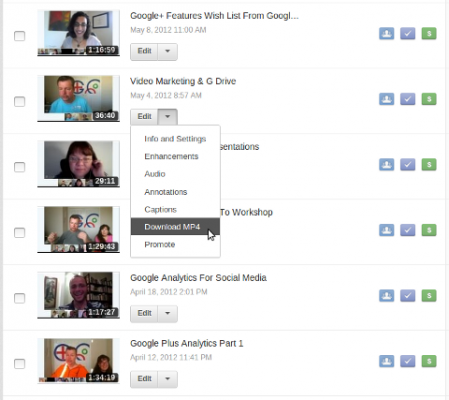
Downloading the Mp4 on YouTube in the video manager
This will improve your ROI 3 fold:
- Your broadcast or weekly show just became much more valuable due to limited availability.
- You save time by creating new content, using the replay to drive traffic and at the same time you are creating content you can charge for. “Win Win” is the saying that comes to mind here.
- You now start building up an archive of high end content you can charge a higher entry price for later on. Think “Video Vault…”
#4 Hangouts On Air Are The Perfect Interview Medium
Let’s take a look at how HOAs can be used in so many ways for not only you to be interviewed, but also to lighten your load as a content creator, by interviewing others.Announce that you are available for Interviews Via HOAs
Let people know you are available for HOA interviews, Tweet it, Facebook it and post it to Google+. Be sure to add a paragraph to your about / contact pages. I would even go so far as to add a side bar headline and a few bullets saying you are available on your blog and link to a contact form.
Build up a “Go To” list of guest panelists
Sometimes you just can’t carry everything on your own back when it comes to doing a weekly podcast or HOA, as we call Hangouts On Air. So building up a list of very savvy panelists in a Google+ Circle is a must. Every time I go on air I always invite my “Today’s Panelists” Circle and they are kind enough to respond.
The panelists Circle will serve you well, asking great on topic questions, giving live feedback and even at times helping you thru periods of technical difficulties. Having skilled panelists is key. Ileane has become a very valuable asset on my shows since she is very adept and translating my technical points into things you all can understand.
Host Virtual Speakers At Your Meetups Via Hangouts and HOAs
This is a really new idea, pay attention to this one. If you have never been to a Meetup, check that site out. It is a local networking gold mine, just so you know.
After we journeyed to Canada to speak at a number of live Meetups in August of this year, we found many more Meetup hosts were interested in hosting my presentations at a later date. We were able to engage many more Meetups by appearing at virtual events, via Hangout based presentations, to live networking groups over 2000 miles away from our new Denver home in September.
True this does require a decent Internet connection at the Meetup venue and a TV or projection screen at the live event, but it so far has met with great success. Imagine being able to host presentations from top authors and authorities at your own Meetup and host the live Q & A. Slide shows are great, but seeing the person presenting live is what Meetup audiences want.
Not only does this personal connection change the entire feel, but there is another Meetup metric that these audiences crave. It all changes when the live questions begin, after your presentation ends. The audience is encouraged to step up to the web cam and get their questions answered by the live guest presenter. Being able to converse face to face with top experts and virtually famous people is a very valuable experience that you can offer at your local Meetups.
This worked for us and I will warn you it is a bit daring, Internet connections can be sketchy and Ripley’s law is definitely in effect. But the return both for the Meetup host the speaker is huge in our first testing. Give this a try and decide for yourself.
Now while you are speaking as a guest of panelist you have to get the most out of your time, Yes? Here is how to use the lower third app 1000% more effectively.
#3 Use Hangout Lower Third To Drive Traffic To An Opt In Page
1000% – Big claim huh? Well that comes to 10 times better than anyone else doing is because they are making one huge mistake. You guessed it, you should be linking to an “action page.”You will see many, most in fact, using the lower third app to display their logo, name and a website URL during a Hangout. Do not make that mistake. The destination URL should be a squeeze page and a well crafted one. Building your double opt in list is key here. While I built my list from social engagement and followings, it was those same email list subscribers that bought 95% of my product this spring.
The “Lower Third” app does that job well, giving you a newscaster style banner on your video thumbnail and on your “blueboxed” or full screen Hangout display. The app can be added from the Hangout application window, by clicking “Apps” on the left side of the screen, then “Add app” if you have not tried this already.
But to make this effective, you must capture someone’s visit to said page. This is what makes a squeeze page so effective. It squeezes the email from the visitor. Remember I said that my email list is responsible for 95% of my conversions during my launch this spring? Since I have identified that demographic as my hottest conversion source, I do everything I can to increase that demographic.
You may convert highly via Twitter, or Facebook or even Google+. In that case a landing page for the Lower Third app would contain social following buttons instead. But unless you measure that conversion point thru say Google Analytics, then how can you know what your best converting traffic source is? Identify that source, then craft the correct squeeze page for that traffic.

Here is a great example of a true squeeze page from Jeff Walker of Product Launch Formula
- The entire page is above the fold, there is no need to scroll down the page
- The page only offers one option, to opt in
- The video is embedded and uses a bright clear headshot for trust and connection
Bottom line here: Action pages increase conversion highly over raw site domain based URLs, offering just too many options. Let’s move on and see the two locations that brought in that $12,000 in profits for me this spring, shall we?
#2 Stream Your HOA To A Squeeze Page
Remember Jeff’s squeeze page above? Well the pretty picture of him is a video. Seems like a squeeze page would be the perfect place off Google+ and YouTube to drive your best traffic, does it not?The number one way to get your webinar / HOA viewed and create both authority and conversions from them as an Internet marketer with an email list, or as a social marketer, is to share and email links to watch it live. Since Google HOAs are first streamed on your Google+ feed and secondly on YouTube, both are places that I do not want to send my email list.
The biggest mistake anyone with a list can make is it to email into a social network. First off, your chance of holding their interest is low, with lots of bright shiny objects and update alerts coming in from every angle.
Second, Google+ is an open social network and very different than Facebook. You never ever want to expose your email list to places where others can follow and compete with you for their attention.
Do not expose these hard won subcribers, many of them your best people because they are buyers or even repeat buyers to your competition. If your competition has any savvy marketing skills, they will be commenting and looking to brand themselves on your broadcasts through commenting on the Hangout threads and replays.
Social followings are one thing, but email lists are your most motivated followers, buyers, repeat buyers, top supporters and even affiliates. Once you have people on your email list, you only want to send them into places that convert for you.
Enter Squeeze pages
Streaming your show to a conversion oriented action page, or as we call it, a squeeze page, takes a bit more work since you have to embed the code each time manually and FTP the page as the show starts. I use FireFTP for FireFox to quickly move files and FTP. And you have seen how to embed HOAs here…
Stream Live Webinars with Google+ Hangouts On Air
Now you can email your list with a link to a URL on your site. Now you can drag your followers out of the social site. You can use Google Events to invite your following to your event and direct them to your squeeze page in advance. But not just some blog post with how many outgoing links in the side bar? No, just to a page that is built to do one thing.
Most Internet marketers I suggest using Hangouts to replace GoTo Webinar seem unimpressed. That is until I tell them they can embed the streaming video on their own sites. I immediately started using my squeeze page to host my weekly Google+ For Business Show in April of 2012. But when I started hosting the replays for a short time only on my sales page, then I started seeing my sales there double and even triple.
Here is that story in my #1 Hangout conversion strategy up next…
#1 Stream Your Hangouts on Air And Replay To A Sales Letter
Using this single tactic alone generated $12,000 to just one of our products. First we stream high end on topic HOA presentations to the squeeze page and drove traffic there both in advance of the show and during the event as I described in detail above. So now that you have this growing list what are you going to do with it?In today’s world I don’t care how good your copy is, it is harder than ever to get someone to click thru to a sales letter and not watch them bounce as soon as they see the salesletter style page and long copy. But if you are going to sell something you have to get this visit, and they have to stay on the page.
Second, if you have spent any time around any kind of advertising training, you have heard that most buyers need to be exposed to your offer 7 to 8 times before they buy. Right?
Doing a weekly Hangout On Air show, not allowing replays on Google+ or YouTube and embedding the replay only on the sales page removed both the click thru problem, the high bounce rate associated with sales pages and the repeat exposure dilemma.
The email list you build by sending social traffic to the embedded Hangout On Air on a squeeze page is highly targeted since they went there to see your show streamed. Opting in while seeing it just makes sense. Emailing that list to see the show replayed on the sales letter no longer contains pitch, it contains free training in my case, or maybe something fun or entertaining in non marketing niches.

Replay only for my list on an action page…
Bringing it altogether…
We are finding now that the ease of doing an HOA show, recording it, embedding replays and then being able to archive a Hangout On Air to be the best free software I have seen in 13 years of marketing online.One hitch that you are going to run into is taking questions and most take the mistake of taking them from the Google+ or YouTube stream. I again avoid attention span drains like Google+ and YouTube and instead use Google Moderator to take questions before and during the show. I like it since it does not link back to Google+ and does not expose my attendees to my competitors.
Then combine the ability to interview and be interviewed with no more software or OS than a modern browser and a webcam that you probably already own, you may just find you are the new TV show your niche loves.
Finally take all of that and turn it into a marketing process that converts into RSS subscribers, social followers, email list opt ins and above all, sales! At that point being able to sell product as I have is just icing on a cake that does not even require you to spend anymore time pursuing attention on yet another social site. You can simply use the great new tools from Google+ and spend more time running your business and making money.
I hope you profit from these tried and true conversion examples and find even more new ways to use Hangouts On Air to create conversions in your own business! – Chris Lang


 Freind Sites
Freind Sites Recent Posts
Recent Posts Labels
Labels Blog Statistic
Blog Statistic

